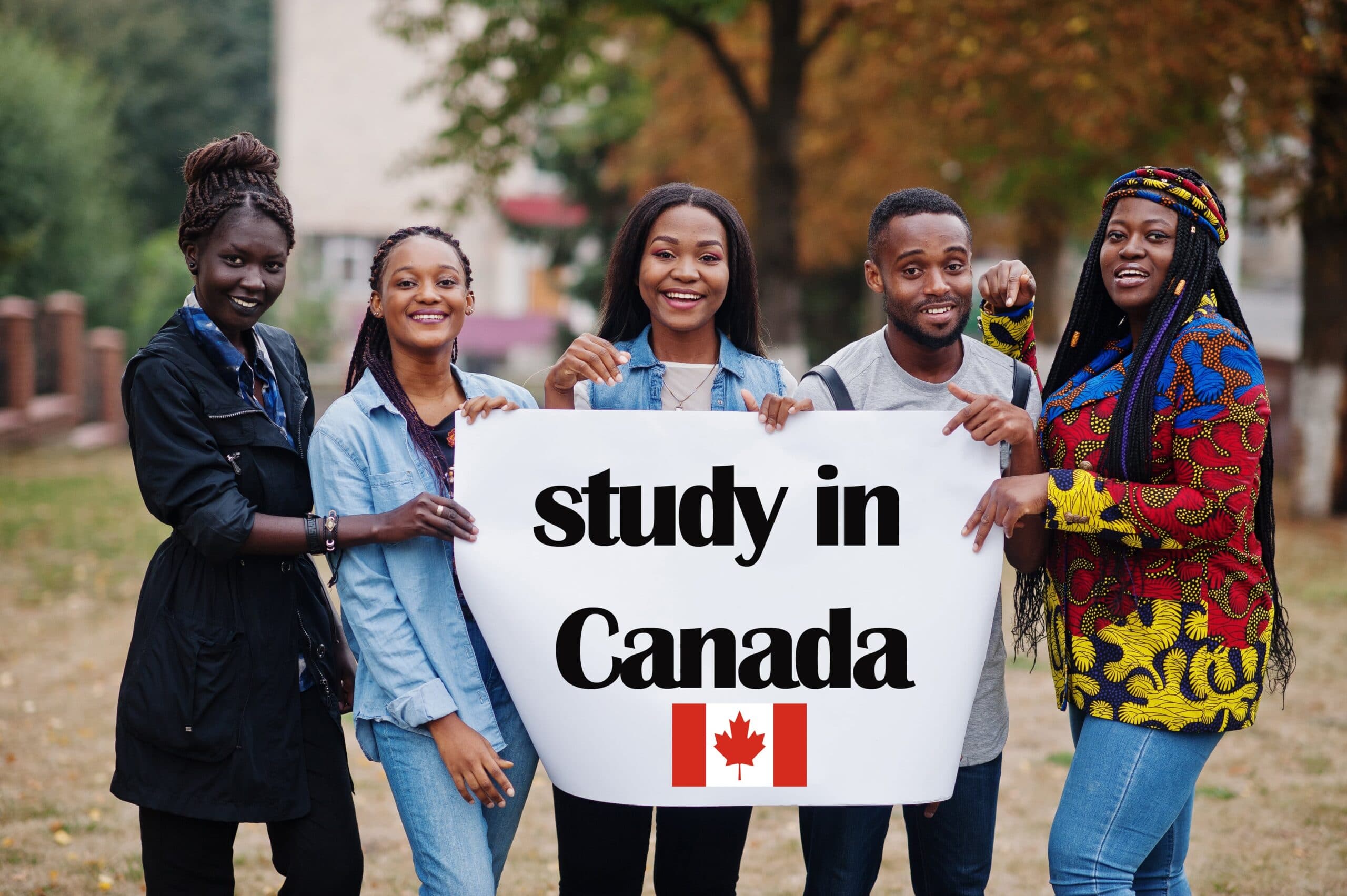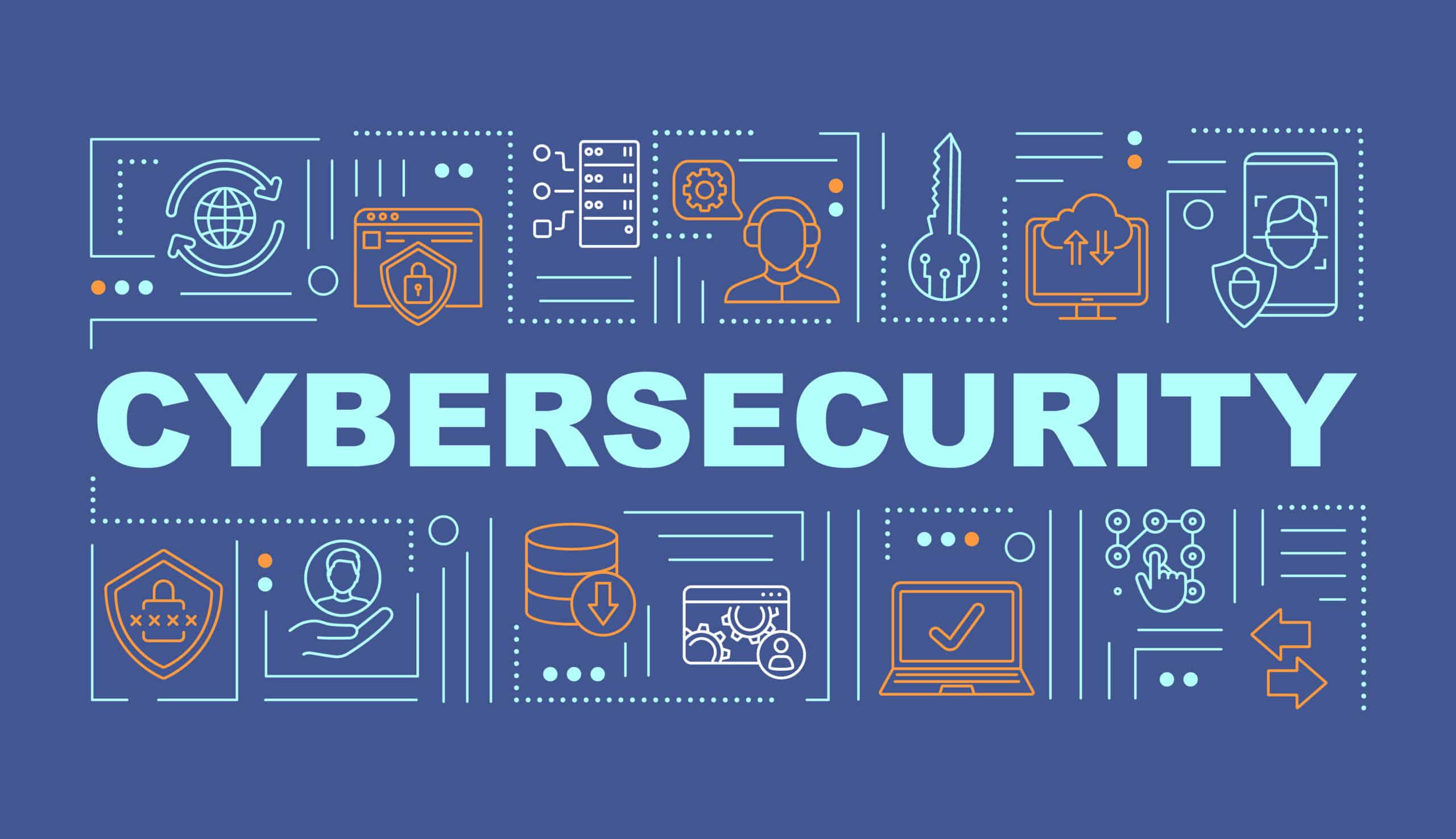
5 Cybersecurity Tips for International Students
As an international student, adjusting to life in a foreign country might feel stressful and leave you open to fraud. We’ve written a guide with cybersecurity advice for international students as a result of this.
Have you ever gotten a scam email requesting personal data? What about a questionable online link? Or even worse: Have you ever been hacked? Cyberattacks like these can affect anyone, from major organizations to ordinary people like you. Attackers frequently utilize deception to obtain a victim’s financial information or personal data.
Your personal information and technological devices can be kept secure by implementing the cybersecurity measures we’ve listed below. To understand five crucial cybersecurity tips, keep reading!
ALSO READ: Study in Canada: 12 Checklist for International Students
1. Use virus protection (Cybersecurity)
You may have a biological understanding of the phrase “virus,” but did you realize it also refers to something that affects computers? Computer viruses are a particular class of computer program that alters the code of the infected device and inserts its own code, much like biological viruses do. Viruses have the ability to delete data, slow down programs, and even permanently damage the infected device.
The most vulnerable devices to infections are those like laptops and computers. Install antivirus software like McAfee, Norton, or Bitdefender to safeguard your gadgets.
Other tips to bear in mind are as follows:
If at all possible, password-protect USB flash drives, and do not leave them unattended.
Refrain from downloading or streaming from unreliable websites.
Don’t click on links coming from sources you don’t trust.
2. Create Strong Passwords and Keep Them to Yourself!
Your information can only be secured by using strong passwords. Your login credentials for your email, social networking sites, online banking, and more may be exposed if your password is simple for a hacker to guess. To strengthen your password:
Do not use sequential numerals or letters (like 1234, or abcd)
Don’t use cliches or titles that are easy to guess.
Leave out your birth year, month, and day
Use at least eight different letters, numbers, and symbols.
Do not reuse passwords.
Passwords should never be shared with anyone. This may seriously jeopardize your password security. Mistakes can still occur even if the person you exchange passwords with has good intentions. Your password is more exposed to hacking the more you share it with people.
3. Learn to recognize a Scam (Cybersecurity)
Scammers prey on people through psychological tricks and deception with the aim of obtaining money or private information. Scholarship, student loan, and student visa fraud are a few types of foreign student scams.
Typical scam techniques to be on the lookout for include:
Promises that are untrue and look “too good to be true”
inquiries about your personal data
Threats to force you into providing them with something
It’s a good idea to notify your neighborhood anti-fraud center or the local police department if you believe you have come across a scam. Though we hope you never encounter one, with enough practice, you’ll be good at spotting and avoiding scams.
4. Protect your Personal Identifiable Information (PII)
What do your social security number, driver’s license number, biometrics, and financial and medical records have in common? If you guessed that they were all sensitive personally identifiable information (PII), you’re right! Your accounts could be compromised if you share this information, putting you at risk for identity theft.
To ensure your PII is protected:
Avoid using public wifi to access your personal information (banking, student accounts, job intranet).
Regularly review your transactions.
Shred, burn, or properly get rid of physical copies containing private information (like financial or medical documents)
Additionally, it’s a good idea to keep an eye out for email notifications of any recent account changes.
5. Use 2-Factor Authentication ( Cybersecurity)
Many businesses today employ two-factor authentication (2FA). This implies that each time you log into a personal account, you must do it using both your password and a different device, like your mobile phone. By doing this, you have the benefit of making sure you double your account protection.
Be particular about security. Physical 2-factor Authentication keys are also readily available for purchase.
You can use the information in this article to make smart cybersecurity decisions. Ultimately, if you have a suspicion that something might be a cyberattack, you should always trust your gut.
In a nutshell, Cybersecurity shouldn’t be taken lightly. If you want to study abroad and you needed a professional team to handle it for you. Kindly click here
ALSO READ: US Student Visa: 9 Guide for International Students